I am writing this simple guide because one of my friends’ Yahoo accounts might be hacked and forwarding emails without his awareness.
This guide will show you how to access the email forward settings in your Yahoo mail account.
- Log into Click here to log onto your Yahoo email account. In the top right corner, click on the gear icon. Then click on Settings.
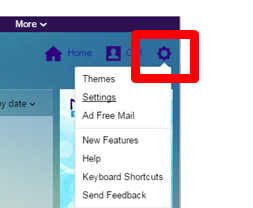
- Select Accounts (on the left menu) and then click on your email address.

- Scroll down and make sure under Forward, there’s no email address in Forwarding Address.

- Click on POP, leave it empty and then click on Save.

There you go. Now, your Yahoo email will not forward emails any more.

2 Responses
Woah! I’m really digging the template/theme of this site.
It’s simple, yet effective. A lot of times it’s
tough to get that “perfect balance” between superb usability and visual appearance.
I must say you’ve done a amazing job with this. In addition, the blog loads very fast
for me on Internet explorer. Excellent Blog!
my webpage jorden
Thanks Garry.