[adinserter block=”1″]
In Uganda, there is no such thing as unlimited bandwidth (there is but you have to pay a lot!). In the first few months I was very conscious of how much data we use. The strict rule in the house is no Youtube video because it uses up a lot of data.
I’ve been trying to figure out how much data a Youtube video consumes on average. The complication comes from two factors: a video can be display in different resolution and a video is streamed automatically when the page is loaded.
Usually a video will play from the following resolution: 144p, 240p, 360p, 480p, 720p, and 1080p. Of course, the higher the number means better quality and more data a Youtube video uses. The other problem is that the instant the page is loaded, the video is automatically streamed (and how much data is used will depend on your connection speed). This means the video will use data even if you haven’t finish watching the video.
There’s no simple app to capture the data Youtube video uses. I have to come up with my own method. Granted, it is not 100% accurate as I have to measure the stream data manually. However, it is 95% accurate and for me that’s a pretty good estimate.
Since data is streamed automatically, I choose to select a video that’s one minute long so it doesn’t take too much bandwidth. There are many choices online and I chose this 100 years beauty video:
httpv://www.youtube.com/watch?v=LTp9c9bsY_Q
Note: This ain’t what I normally watch but it plays in all Video Quality and it is only one minute long.
To measure the data being used, I use NetLimiter. It is a simple program that shows me which program uses data.
The experiment is simple. I will load up my Chrome browser (all Add-ons are disabled) and play the video. After playing it once and all the data is streamed, I will hit pause and move the controller to the start of the video. I will change the Video Quality (240p, 360p, 480p, 720p, and 1080p) and reset NetLimiter. This will trigger the page to stream the video in that Video Quality. Rinse and repeat until all measurements are recorded.
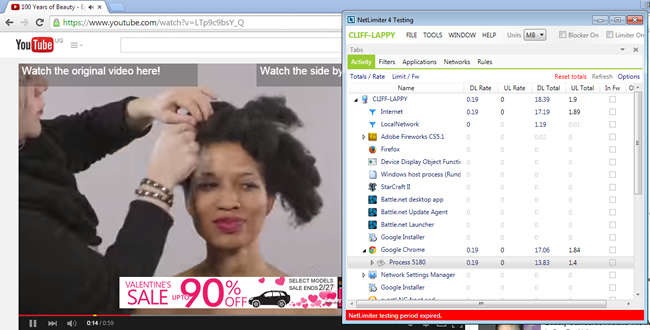
[adinserter block=”1″]
1 Feb, 2016 Update: I did the measurement again and I noticed that the data usage has gone up for each Video Quality. Not sure if this has to do with Youtube starting to stream videos in HTML5 instead of Flash.
As you can see a Youtube 1080p High Definition video uses up three times as much as a video shown in 480p (the default Quality).
If your Internet data is limited, I hope this post will help you gauge how much Youtube videos you can watch!
You might also be interested in:
[adinserter block=”1″]

40 Responses
I collected some more data for the same video, thought it might be helpful. I wanted to compare your data against the actual size of these videos if you download them. I realise that this greatly depends on the file format(extension) used so i have tried all the prominant ones. Here are the results
1) 601.72KB, 3gp format – 144p video quality
2) 2.36MB, flv format – 240p video quality
3) 1.63MB, 3gp format – 240p video quality
4) 4.42MB, mp4 format – 360p video quality
5) 4.99MB, Webm format – 360p video quality
6) 14.53MB, mp4 format – 720p video quality
I am not quite sure of the reason but the diffrence is remarkable.
(PS: i used savefromnet to download these videos )
Hi Shubhkarman,
I noticed the same thing when I downloaded a youtube video. I am not exactly sure why but I do noticed that when you download a video, it uses a lot more data (for the same video quality) as you stream it.
Thanks,
Cliff
Hello, Cliff!
I happened to come across this from a link you provided from “How Much Data Do My Apps Use?” @ https://blog.yourkarma.com/how-much-data-do-apps-use .
This is very useful.
I’m about to move from a flip to a smartphone. I’m in my 40s; don’t need the most extravagant smartphone; and am getting one to have Internet while I’m not at home. Plus, another difference is that, with selecting a prepaid phone, I’ll get Unlimited Talk and Text. (It’s different from grandfathered plan which dates back to 2001.)
I’ve been out of the loop. (My work doesn’t require me to have a $600 to $1,000 smartphone for networking.) So, I’m doing research.
The prepaid plan I will get will come with 1GB of data. (I can get 500 MB by arranging my month-to-month payments via Auto-Pay. I’m willing to do that.) So, this tells me somewhere around 66 to 70 YouTube videos, played not on WiFi, will use up about 1GB of data. I don’t think I’ll come close to that, personally, but this is really good to know … so that I’m aware.
Thanks, Cliff!
D
Hi D,
You are welcome. I am tired of websites that tell you that you can watch so much Youtube video without some evidence. Keep in mind that if you are using your phone, the phone uses a lot of data in the background without you knowing.
If your smartphone is Android, take a look at this guide
If it is an iPhone, check this guide.
If you are using the data for your laptop (via your phone), you can take a look at this guide.
Hope this helps! 🙂
Cliff
Hello, Cliff.
Thank you so much for the information, it was very helpful. There’s one part though, that confused me. You see, a bit is referred to as a lower-case ‘b.’ So a megabit would have a capital ‘M,’ like Mb. But you did both as lower-case, ‘mb,’ which confused me as to which one you meant, Megabyte or Megabit. So I request that you please clear this up, Thank you for helping!
Hi J,
Sorry about the confusion. Megabyte and Megabit are two different things. Megabytes is 8 times bigger than Megabits. So 8 Mbps = downloading 1 Megabyte file in one second. Thanks for pointing this out. I will fix this.
To clarify, all the measurements in the post is in Megabytes (MB, not Mb).
so am guessing for a 30 min video like most shows that will be 30 MB @ 240p and that’s also for mobile?i wonder how much data is used for youtube mobile since opera usually compressed the data before it returns to your phone.maybe you can do a test for youtube mobile videos on an android phone
Hi Ero,
The problem with video is that you can’t compress much (since it is already compress). Even with the compress function from Opera (or other browsers, like Chrome), it won’t have a huge impact on saving data. I did the test on Window 7 laptop and I assume the data usage is the same on mobile or tablets since data usage is based on quality of the video, not the device that it is playing from.
I wanna watch a fir episode 144p which is about 20 minutes.. So approximately how much data do I consume while watchig.
Hi Aniruddh,
I am working on a website project right now. Once I am done (after Jan), I will run some tests on playing video in 144p and get back to you.
Thanks!
Cliff
Hi Aniruddh,
I just updated my test. 1 min of 144p = 1.9 mb of data. If your video is 20 min, just times that by 20 (which is about 40 mb). I hope that helps!
Cliff
Hi, Can you repeat this, and see if having your browser on another tab while the video is playing changes the download speed. I want to know if not watching the video at all changes the download speed. Does listening just to the audio make a difference or is the full video downloaded regardless of if you are watching or just listening to the audio.
Hi Omar,
I don’t think doing a test as you suggested will make a difference. First, the browser will still stream the video and audio regardless. Second, it is not possible for me to test specifically the tab where youtube is on to see how much data it is being download. Whether you are watching or listening to youtube, it will still have to download the full video. As far as I can tell, there is no way to just stream audio. If you do, let me know. I like to save some bandwidth for myself as well 🙂
Hi Omar,
If you want to save data and you are just listening to the youtube video, you can turn the quality down to 360p or even 240p. That takes a lot less data and you don’t lose too much audio quality.
Hi, Sometimes if the resolution of the video is 1080p but the video quality is bad (I mean low on details.) then less bandwidth will be used. So I mean that the bandwidth used per min is not true for all videos (of same resolution).So I think we should perform more tests on different videos of 1 min length and then average it to get more accurate data. Appreciate your work though.
Hi Svj,
Thanks for your feedback. I do feel there is a need to re-test as Youtube start using Flash 5 players instead of Adobe flash player (which was what i used when I was testing). Keep in mind that the chart is not to show the most realistic data usage as there will always be diff between diff video based on compression and quality. The chart is a gauge to show how much data you expect to use given certain Video quality. When i re-test this again, I will use different video to try and get a better sample size. Once I done that I will posted up on here so check back here in the future.
Cliff
How much data does a 360°(virtual reality) video consume ?
I have no clue. Will have to take some time to test it.
Hi Cliff,
So I read your article because I have data issues meaning that YouTube takes up way to much data. I started out my data cycle for the month and had no data used. I went and watched about 10 YouTube videos all adding up to a little bit less than an hour. They were in 480p and the next morning I had used around 10-20 gigabytes of data. That is a lot. I am the only one that could’ve used the data and the only thing I did was watch those YouTube videos. I am very confused by your post because YouTube videos take much more data than what you said. I request that you clear this up because I don’t know what to believe.
Hi Emma,
I’m sorry to hear that so much data is used. I’m sure you feel surprise and upset that your data is used up.
I can definitely do the test again. Can you send me a few links of the video you are using? I can test those and send you the results.
But before I do, I want to let you know that if you are watching only one hour of YouTube video on 480p,you will not be able to use so much data. There’s the big difference between 10 gb and 20 gb.
What I suspect is that either a program on your pc or device is using all the data or someone else is using it without your knowledge.
To figure this out, this is my suggestion…
Are you using your phone? If so, you can check on your phone what program is using what data. On Android, it should be under settings – data usage. IPhone has a similar feature.
If you are using Hotspot, I suggest you track your Hotspot usage. A simple exercise is watch 15 min of YouTube video on your computer. Then track how much data you are using (you can do that in your phone).
If you are using your phone/mobile device as Hotspot, I suggest you have a very secure password (mix of numbers, letters, CAPITAL letters and symbols). This will reduce others from using your Hotspot.
If you are using your pc or Mac, I suggest you look at what software you installed. I heard Spotify can eat up a lot of data over night.
Lastly, if you ain’t using data or Hotspot shut it off.
Thanks,
Cliff
Thanks Cliff,
I am still a bit confused on where all my data is going. That one hour of YouTube was my test and it ended up using 17.4 gb of my data. This was a huge surprise and I don’t understand where all of the data went. I was using a Chromebook and I made sure there were no other windows open and so nothing else could’ve been using the connection. It turns out I was actually watching on 720p but it still shouldn’t have used 17.4 gb of data.
Here is two videos I watched:
https://www.youtube.com/watch?v=C6Mhi-UJBCs
https://www.youtube.com/watch?v=a_cbZBdPBCQ
Hi Emma,
I suspect some program on your Chromebook is using data without you realizing it. It might be a background program or something.
The first video is 133 mb at 720p. I checked it with clipconverter.cc
Can you check if Chromebook has an option to check data usage?
Just one more note, if you are watching 720p, there’s no way you can get up to 17.4 GB of data to watch for one hour. This is why I suspect something is going on on your chromebook that you are not aware of.
Hi again Cliff,
I checked all of the programs that could possibly be running and nothing else was running. It turns out that it was only 8.7 gb used worth of YouTube. Is that reasonable? I’m now checking all my YouTube videos before watching them. Thank you for all your help.
Really appreciate it, thanks!
Excellent post! Just wanted to say thanks! 🙂
Hi Daniel, you welcome. I hope you find this useful 🙂
Thank you so much for the post! Do more findings about Internet usage and post them here.
Hi Cliff,
I want to watch an hour video on 240p. How much data would it use? Which would use more data watching a video or downloading( I know this might be a dumb question but just wanna know).
One hour = 60 min. Each min in 240p = 2.7 MB. 60 min in 240 p = 162 MB.
If you download it in 240 p format, it should take about the same amount of data. However, if you download in a higher quality it will take more data.
Thank you for this amazing article, Sir Cliff!
keep sharing and posting interesting and helpful article like this.
Love from the Philippines. <3
Nice! We’ve started having some plans here in US where you get some amount of full-speed usage then a throttle speed. (For some plans, the throttle is 64kbps or 128kbps, for some others it’s like 600kbps.) There are also af ew now that throttle to somewhere between 1-8mbps from zero data. I was curious what I could actually do with these speeds. So, I converted these to kbps, which doesn’t help much figuring data usage but might help with “if I have this speed internet connection, what can I play?”
144p — 258.4kbps
240p — 367.2kbps
360p — 598.4kbps
480p — 1047.2kbps
720p HD — 1972 kbps
1080p HD — 3753.6 kbps
So in other words, with 256kbps you could play 144p (probably with a little buffering, since you have zero speed left over for loading banner ads etc.), 384kbps for 240p, 600kbps for 360p (possibly with a little buffering), 1mbps for 480p (possible buffering), 2mbps for 720p, and 3.5-4mbps for 1080p.
Hi Hwertz,
Thanks for sharing!
My Internet is currently capped at 256kbps speed and I can just stream 144p youtube without skipping so your maths for 144p is exact
Thank you, Cliff! Still appreciating your work in 2018 😀
Thanks for the comment. Glad you found it useful.
I’m pretty sure this is because youtube can compress videos, but not those formats. For example, youtube can check for each pixels on each frames for, let’s say 5 frames, if this pixel has changed or not. If not, he can just store one frame of those types of pixels an put it on the 5 next frames. But i’m pretty sure that this difference comes from this kind of video compression differences.
Hi Gyoo,
Thank you for your comment. Compression definitely has a factor to play in how much data it takes to stream the video. The most important is the resolution of the video as well. A 144P video has a lot less pixels than 1080p. Less pixels = less data. When I play a video simply just to listen to the audio, I switch the video format to 144P to save data on my phone. The best part is that audio quality doesn’t change when you change the video quality!
480p should be two times 240p – 2.7MB = 5.4MB (90KB/s) not 7.7MB (128KB/you measured
Hi Yonas,
Thank you for the comment. In theory, it should be 5.4MB. But that’s not what I measured. With the test, I tried to be as objective as I can. For example, I cleared cache before every test. I make sure the browser is not running any apps or anything that uses more data. I only start recording after the page is refreshed, thus excluding the data used to load up the page (and images).
If you have a better way to measure, please let me know or try it yourself.
Have a great day.